When you’re looking for that perfect, playful response to a friend or coworker’s online text or comment, nothing gets your message across quite like a GIF.
Whether you’ve used one, seen one, or just heard of it, GIFs are a fun way to communicate through images and animation.
GIFs first hit the scene in the late 80s and have since surged in popularity.
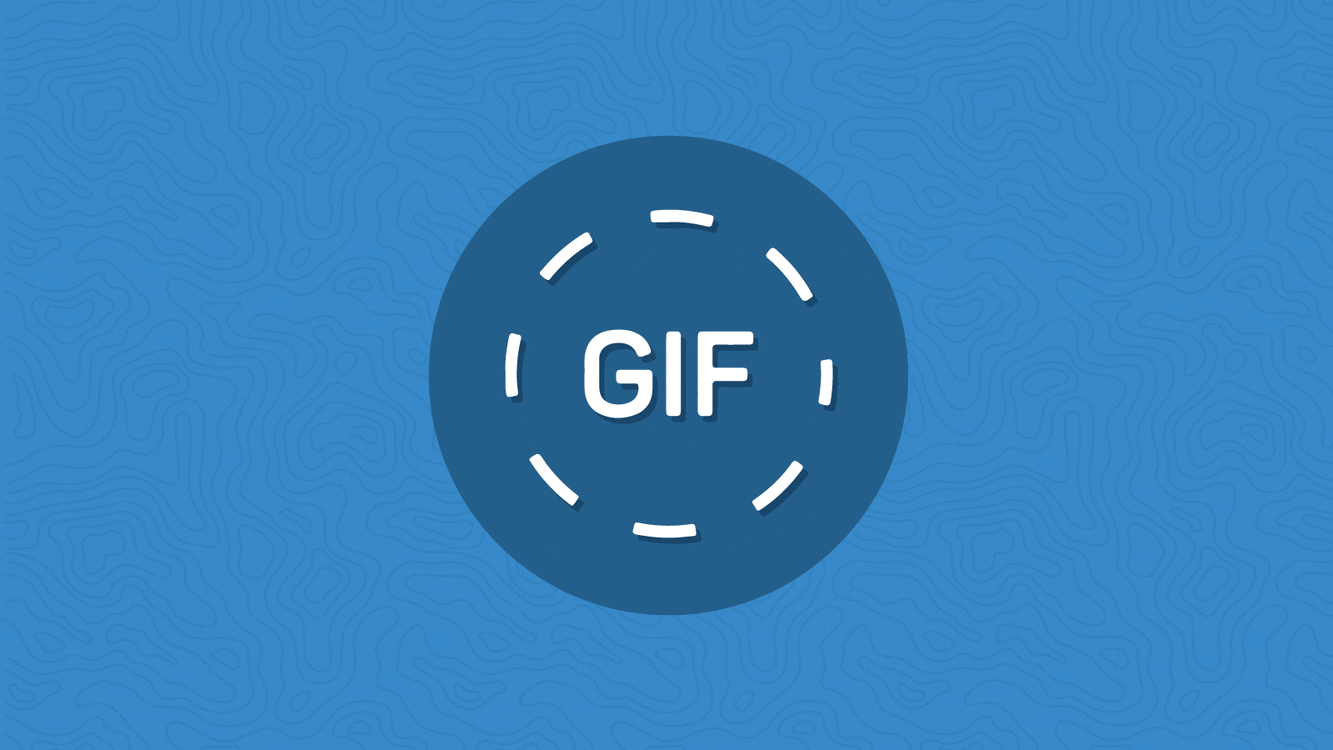
Are you still asking yourself, “What is a GIF and how do I use one?”. Don’t get left behind the times.
Keep reading for our guide to GIFs so you can join in on all the fun and playful banter that these animations offer.
What is a GIF?
A GIF (pronounced “jiff) is nothing more than an image file.
Similar to a PNG or JPEG file, GIF format files can create still images but with one major difference — they can also create animated images.
You’ve likely caught a glimpse of Leonardo DiCaprio toasting the New Year or Homer Simpson backing into the bushes somewhere on the internet. It’s these playful, yet meaningful, animated GIFs that allow people to communicate without words.
GIFs are referred to as animated images because they don’t qualify as full-length videos. In fact, they don’t even have sound.
A GIF file is designed to hold multiple images at once. When these images are loaded sequentially and sped up, they act more like a flipbook than a video clip.
How GIF Came to Be
The first GIF format was published by CompuServe in 1987 and was later updated in 1989. That means that the GIF was created two years before the Internet!
Once people realized how to make animated GIF, they flooded the pages of MySpace, email, and GeoCities websites.
Regardless of your age, most people have at least seen the iconic dancing baby GIF which, at the time, was referred to as 87a.
In terms of formatting, GIF files are fairly outdated.
At 8-bits, these files are restricted to just 256 colors and are uncompressed. This means that the file sizes are often large and of poor visual quality.
Even despite these shortcomings, people argue that GIFs defined the early culture of the World Wide Web.
Now, over two decades later, the GIF format is more popular than ever.
GIFs are now used on social media, email, online workspaces, personal blogs, professional websites, and text threads to add humor and variety.
Revamping the GIF Format
The old saying, “if it ain’t broke don’t fix it”, may just apply to GIF files. Countless creators and tech gurus have tried to revamp and redesign the outdated GIF but none have succeeded.
There are three main reasons why the original GIF file format, though outdated, is still the most popular.
GIFs Are Simple to Recreate
People don’t just like to use GIFs — they like to make their own.
The current GIF-making websites are user-friendly, allowing even novice users to create unique and personalized animations. The most basic photo-editing software is also efficient at making and editing GIF files.
GIFs Are Compatible with Different Browsers
Not everyone uses the same browser and each one has its own quirks and nuances. Animated GIFs that are supported on Mozilla may not work on Microsft Edge or Google Chrome.
The basic GIF file format is universal and translates across all platforms and browsers.
HTML Didn’t Support Video
Before the launch of HTML5 in 2014, standard HTML didn’t support videos, making it easier to share GIFs than actual video clips.
Similar to the lack of support across different browsers, plug-ins like Adobe Flash worked on most websites but weren’t compatible on mobile devices, including iPhones.
In recent years, websites like Imgur and Gfycat started utilizing an HTML5 video element extension known as GIFV. When GIFs are created or uploaded, they’re converted into WebM videos or MP4 files.
These files allow creators to add sound and use way more than 256 colors. GIFV files take up less hard drive space than traditional GIFs since the files are much smaller.
There’s no telling if the entire online world will make the switch to MP4 or WebM videos or if the classic GIF will reign supreme.
How to Use GIF Files in Conversation
Now that you know a little bit more about what is a GIF and how they’re made, let’s discuss how to use them.
GIFs are similar to emojis. They can be funny, serious, emotional, and playful. Consider what type of GIF would add personality to your message and then search it.
You can search a variety of keywords and phrases including things like, “I miss you”, “TGIF”, or “Good vibes”. Most social media platforms and messaging apps make searching and choosing GIFs simple.
Once you find the perfect one that embodies your sentiment, just hit send!
GIFs are generally used for personal communication between friends and coworkers and aren’t usually appropriate in professional settings.
Unless your job has a company culture that encourages playfulness, save these animated messages for when you’re off the clock.
Making Your Own GIFs
Does your imagination extend beyond the GIF options offered by your smartphone or social media platform?
If so, you can use apps, GIF-making websites, and certain software to create and send your own unique GIFs. Combine different images and add text to format customized messages and animations.
GIF-making software allows you to choose videos of any length before trimming them down and adding text and other features.
Once you create the GIF, simply copy the link and add it to your email, text thread, or website.
Use GIFs to Add Depth and Personality to Every Conversation
If you’ve been wondering, “What is a GIF?”, wonder no more!
These fun and creative animations have withstood the test of time, with some minor upgrades.
Whether you’re communicating with friends on social media or sending a playful group text, GIFs add personality and give your messages new meaning.
Are you looking to broaden your creative horizons even further?
Keep checking back for more insights and advice on all your lifestyle needs.